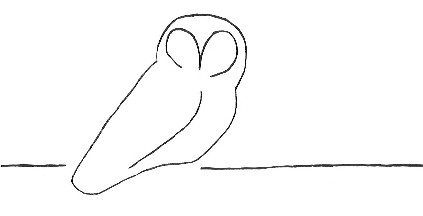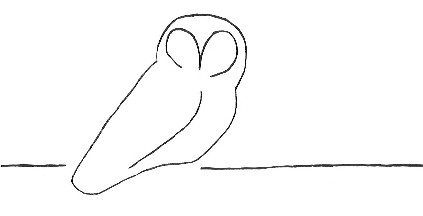| | 3. | | An Interlude on Sensor Queries |
| | 3. | | An Interlude on Sensor Queries |
| | 3.1. | | Gathering and Storing Sensor Data |
| | 3.2. | | Transferring Sensor Data |
| | 3.3. | | Sensor Heartbeats |
| | | | |
| | 4. | | Adding Owl Sensors to an Existing Owl Installation |
| | 4.1. | | Create Directories and Files for Sensor's Data |
| | 4.2. | | Firewall Configuration |
| | 4.3. | | SSH Set-up |
| | 4.4. | | Configuration Settings |
| | 4.4.1. | | Provide Configuration Information to Sensor Administrator |
| | 4.4.2. | | Receive Configuration Information from Sensor Administrator |
| | 4.5. | | Test Transfer from Sensor |
| | 4.6. | | Wait for Sensor Data |
| | 4.7. | | Build Nagios Sensor Objects |
| | 4.8. | | Nagios Modifications |
| | 4.8.1. | | nagios.cfg |
| | 4.8.2. | | owl-hostgroups.cfg |
| | 4.9. | | Graphing Modifications |
| | 4.10. | | Restart Nagios |
| | | | |
| | 5. | | Defining Graphs |
| | 5.1. | | Graphing with nagiosgraph |
| | 5.2. | | Graphing with drraw.cgi |
| | 5.3. | | Adding Graphs to the Nagios Sidebar |
| | | | |
| | 6. | | Changing Queries on Existing Owl Sensors |
| | 6.1 | | Adding New Queries |
| | 6.2 | | Deleting Old Queries |
| | | | |
| | 7. | | Owl Manager Commands |
| | | | |